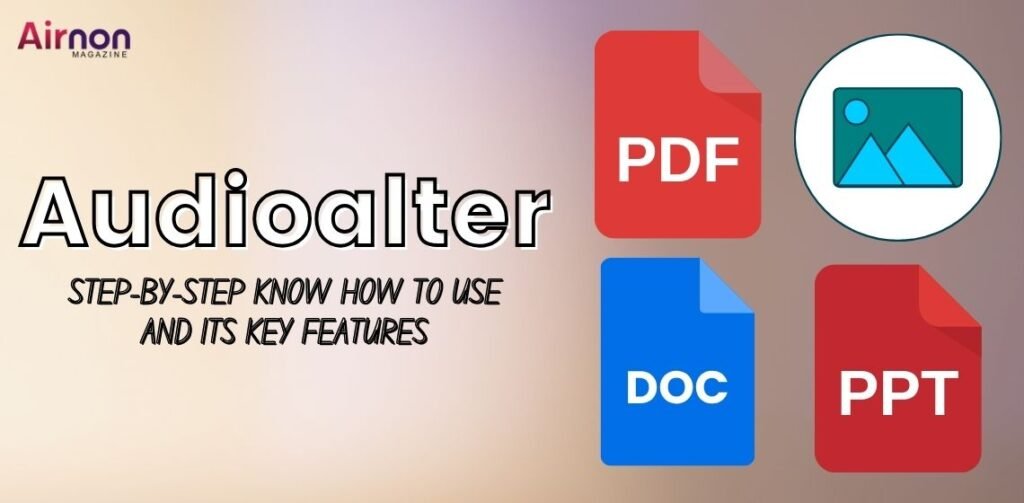Bring your audio files to life with Audioalter, one of the best-known video editing apps that stands out in the market for its broad range of exciting features and functionalities. It caters to the diversified requirements of various sectors, such as content creation, education, entertainment, and marketing. Whether you want to make a video for your YouTube channel or need high-quality audio files to ensure the smooth operations of your business, it can be your ideal and reliable choice. In order to understand how the tool works, grab more details about it below.
Understanding Audioalter
Audioalter transforms your raw audio files into attention-grabbing content, enhancing the quality with various captivating effects. It is a reliable platform replete with several features that help you change your raw footage into a meaningful piece of audio. From noise cancellation to vocal removers, it lets you perform a variety of tasks to refine your audio quality. The trim and cut features allow users to exclude unimportant parts from the audio. On top of that, one can enjoy non-destructive editing as it does not lower the quality of the audio. With the 3D tools, you can give a real-life touch to your audio. From performing simple tasks such as cutting & trimming to complex sound-refining techniques, Audioalter offers the features you need to craft top-notch audio content.
Procedure to access Audioalter
Below mentioned you can check the procedure to access Audioalter. The stepwise procedure will assist you in using the platform effectively. It will help you access the platform on various devices smoothly.
- To access the amazing features of this audio-transforming platform, you need to visit its official platform. To do so, you must enter its name Audioalter.com in the search bar of your browser.
- In the second step, you will find yourself on its homepage where you will see its features and effects you can access to refine your audio clip.
- Even though the tool is free to use for basic features, you may have to take a subscription plan to access its advanced editing features. You can choose any plan as per your requirements and the quality of the audio you need to fulfill your tasks.
- If you are a first user of Audioalter and an amateur in audio editing, no worries, its simple-to-use features will help you complete your task with ease.
- Make yourself aware of features available on the platform. Learn to use them properly so that you can give desired effects to your audio enjoying their optimum benefits.
Now that you know how to access the platform, it’s time to learn how you can use features to proceed with the audio editing process.
How to use Audioalter to edit audio?
Given tips focus on educating you about how you can use the platform to bring desired effects and modification to your audio.
- Select and upload your desired file from your computer
To begin with your editing task, you need to select footage from your device. Choose an audio clip and upload it to the platform. To do so, you just need to click on the “Upload audio” button given on the platform.
- Use a wide variety of editing tools and features
Once you are done uploading your desired audio file, you need to check the basic editing features such as volume level setting, cutting, merging, trimming, etc. You can perform these tasks on your uploaded audio files. To familiarize yourself with the tool, try adding some effects to your audio given here.
- Start editing audio
Once you are comfortable using the features, give desirable effects to your audio files. You can change the levels of audio, remove unimportant parts from it, and apply filters and innovative effects. If your audio needs a basic level of editing, these features are going to be great assistants for you. In case, you need a high level of editing, you need to access its advanced features and functionalities. The simple interface of the tool will make every action easy for you. And don’t worry about applying effects and changes to your audio, its quality won’t be impacted. Instead, it will reach a new level.
- Verifying tweaks before finalizing them
One of the important tasks in audio editing is reviewing alterations made to the audio. Before showing the green flag, preview the modifications to ensure that the required work has been done on it.
- Saving modifications
Once you are satisfied with the changes you made to your audio using the tool’s features, you can save those changes by clicking the “Saving changes” button. Remember do not forget to save applied changes otherwise, your efforts will go in vain.
- Downloading edited audio to the device
After all the needed work is done on audio, you can download the file and save it on your device. You can click on the “download audio” option. This tool supports various formats of audio files. You can choose to convert your audio file into any desired format based on your needs.
- Sharing the audio
Audioalter also has a “share” feature that allows users to share the enhanced audio file to different platforms.
Audioalter features and effects
Below are the effective features and effects of this Audioalter that help your audio content become engaging and of top-notch quality.
- Noise cancellation: With the noise cancellation feature, you can remove or eliminate unnecessary background noises from the audio. After applying this setting, it will remove all unwanted noises from the background of the recorded audio.
- Removing vocals: To enhance the quality of the audio, Audioalter helps you remove vocals or human voice components from the audio.
- Conversion: Audioalter is compatible with various audio formats and hence lets users convert their audio files into any format popular format they need to meet their requirements. With a plethora of audio quality settings, you can bring refinement to your audio. You can convert WAV audio files to MP3 and FLAC audio files to MP3 or vice-versa.
- 3D effects: With 3D effects, you can improve the quality of your music and song.
- Bass booster: The bass booster feature will help you elevate the bass volume to give more realistic meaning to your audio.
- Cutter and trimmer: Cutter and trimmer allow you to eliminate unrequired portions from the audio.
- Audio volume changer: With an audio volume changer, you can turn up and down the volume of your audio.
These are some of the most popular features of Audioalter. However, the list of innovative features is endless. Every time you visit the platform, each feature gives users a new experience.
Disclaimer
“Although, Audioalter is a leading platform for the audio editing process, use the platform at your own risk. We crafted the article after conducting research from various sources.“
Wrapping Up
From giving basic editing effects to applying advanced modifications in audio, Audioalter lets users perform various functions to enhance audio files. Depending upon the requirements, users can choose and use any set of features.